Pls see below simple instruction to login, simply follow A OR B:
STEP 1 : Please visit https://portal.rakyatdigital.gov.my
STEP 2 : Click ‘ Login ‘
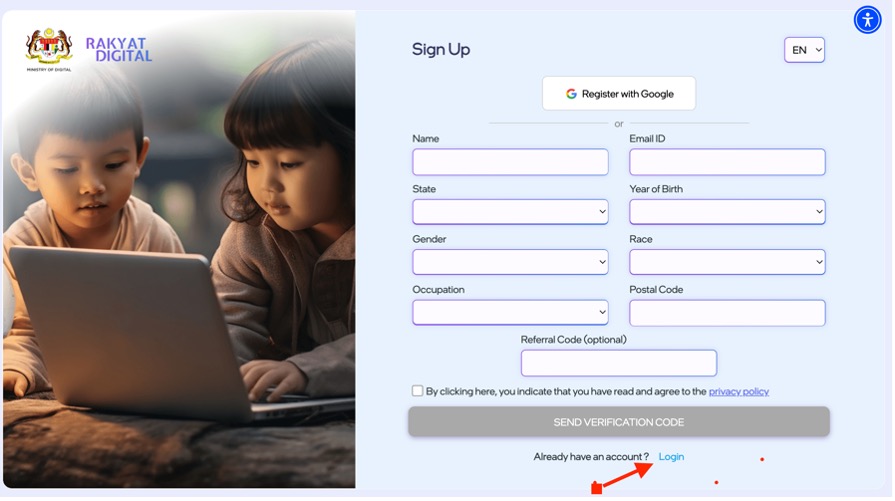
STEP 3 : Click ‘ Sign-in with Google ‘
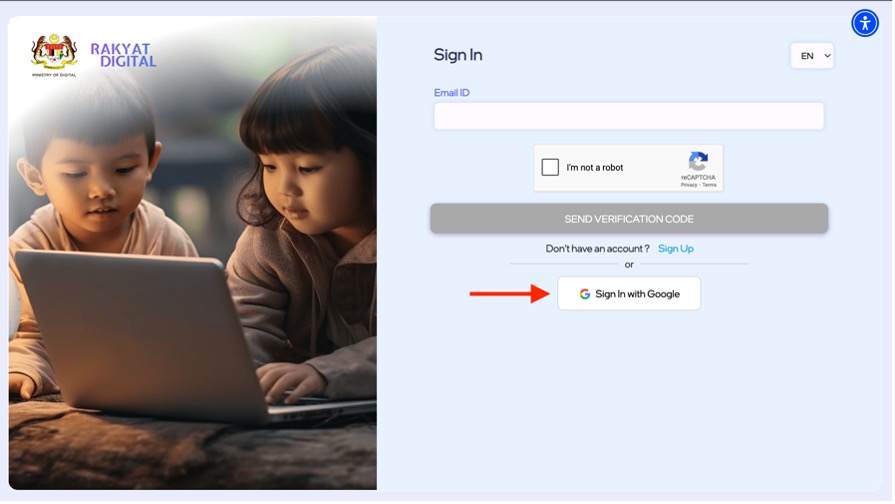
STEP 4 : Choose the email that previously registered at AI untuk Rakyat .
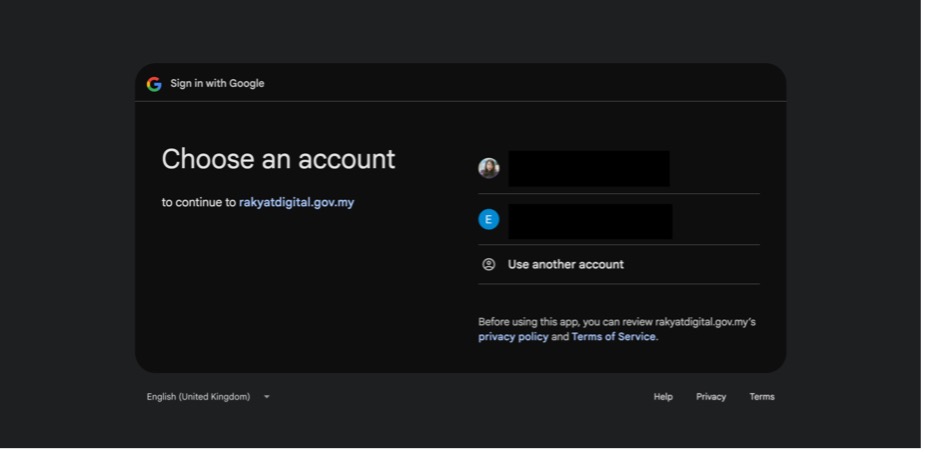
STEP 5 : Once successful login, you will see this screen. Fill up the information in yellow box and click update.

STER 6 : Process ends. You will able to access the portal and find your certificate at the ‘ My Certificate‘
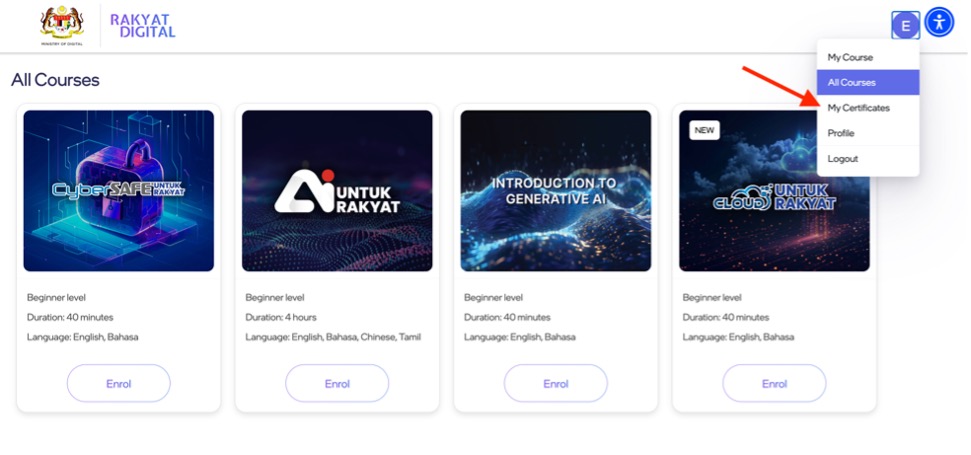
STEP 1 : Please visit https://portal.rakyatdigital.gov.my
STEP 2 : Click ‘ Login ‘
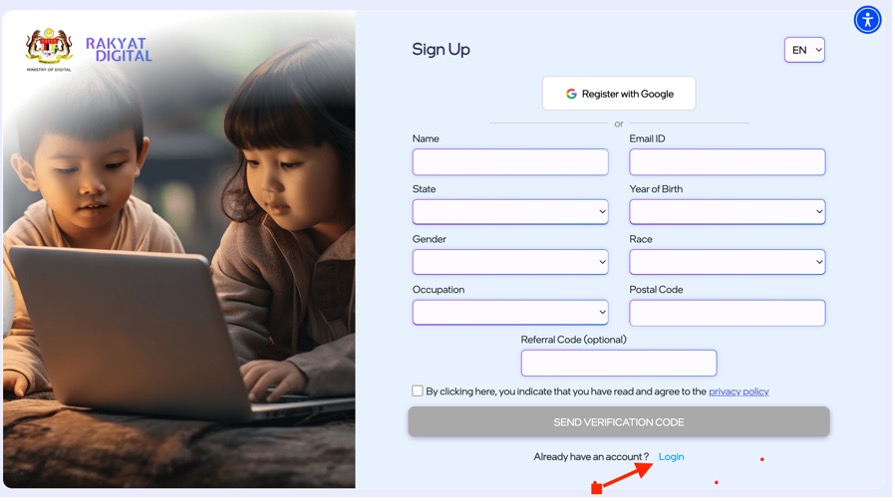
STEP 3 : Fill in your email address , tick I’m not a robot and click send verification code
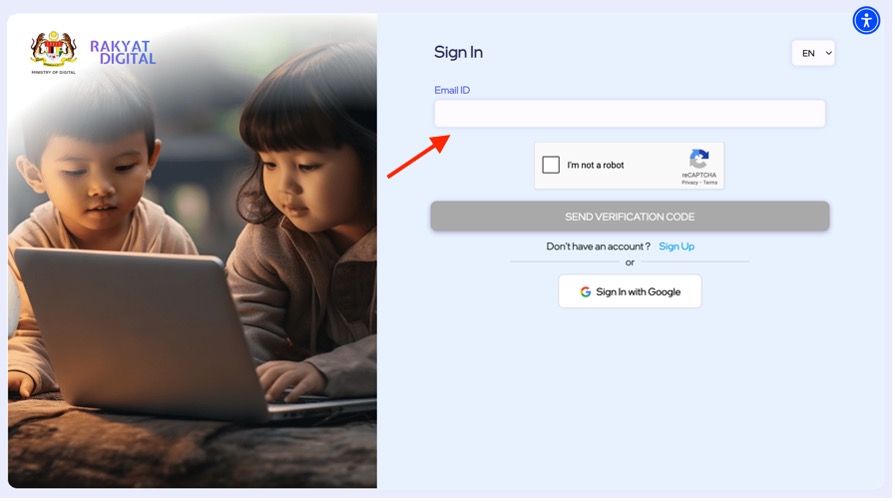
STEP 4 : Check your email and obtain the OTP code from the email and enter the OTP in the portal and click verify.
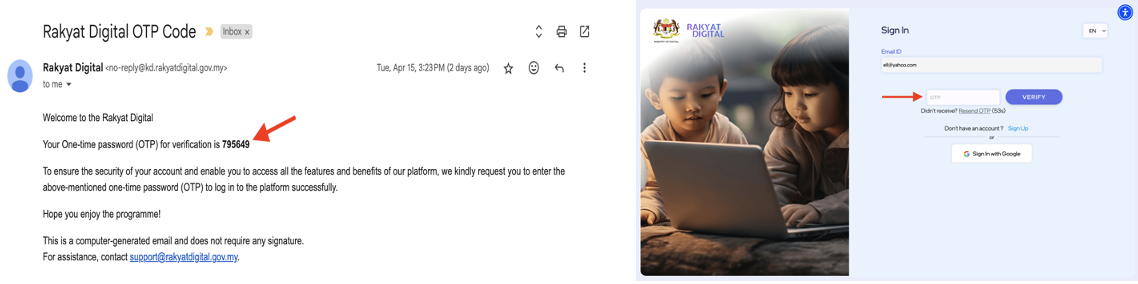
STEP 5 : Once successful login, you will see this screen. Fill up the information in yellow box and click update.

STER 6 : Process ends. You will able to access the portal and find your certificate at the ‘ My Certificate‘
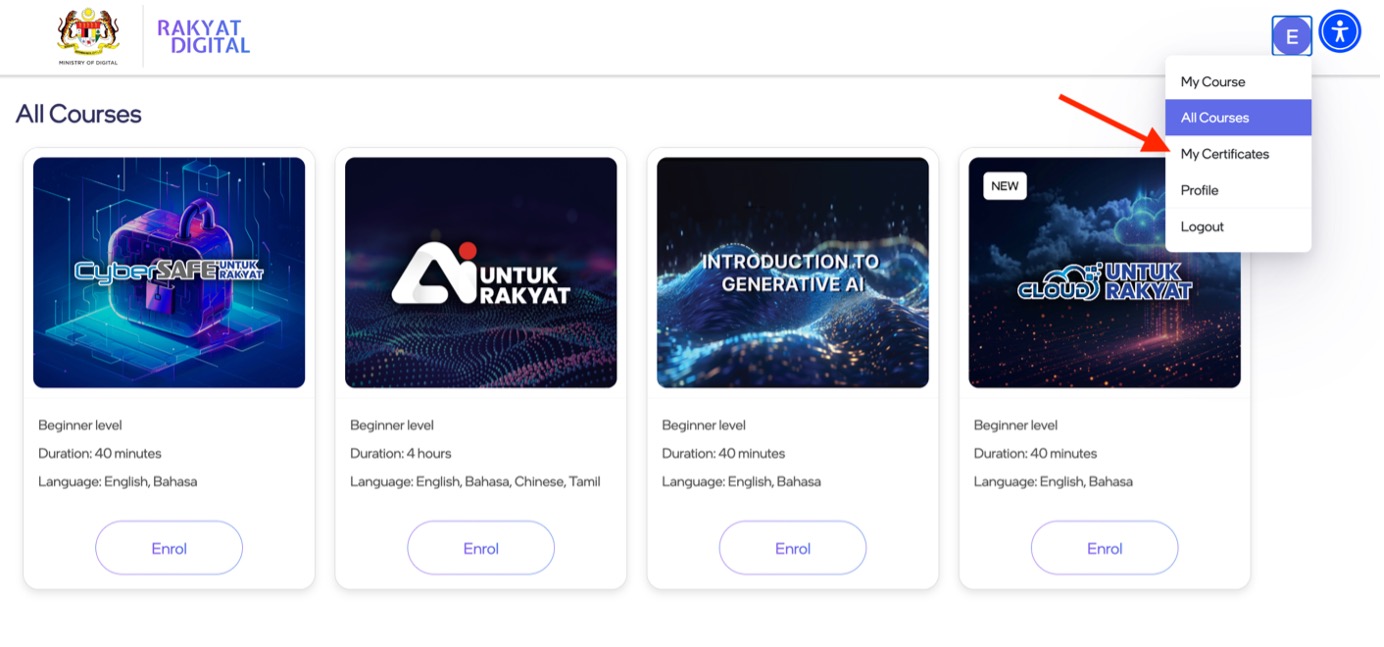
Frequently Asked Question
Click "Login via Google", select the same Gmail account, update your profile once you have successfully logged in, and continue your learning on the Rakyat Digital portal.
Click "Login via Email", enter your email address, and then click to receive authentication number (OTP). Once successful, please update your profile and continue your learning on Rakyat Digital portal.
We are not migrating any users who registered using a mobile number. You will need to register a new account on Rakyat Digital portal using Google SSO or email.
Please continue to log in to the Rakyat Digital portal using the same email address. Your AI untuk Rakyat badges will be transferred to your certificate folder.
This will result in two accounts on the Rakyat Digital portal for you. If you wish to delete one of them, please contact [email protected].
No changes to your account. Please continue using your current login method on the Rakyat Digital portal.
As long as your email is set up via Google Workspace, you can log in via Google SSO. The Google login will take precedence, so please choose it for your future logins.
Please double-check your email address to ensure it is correct. It is possible that your profile registration is incomplete, which may have prevented your account from being migrated. You can either register a new account or email [email protected] for further assistance.